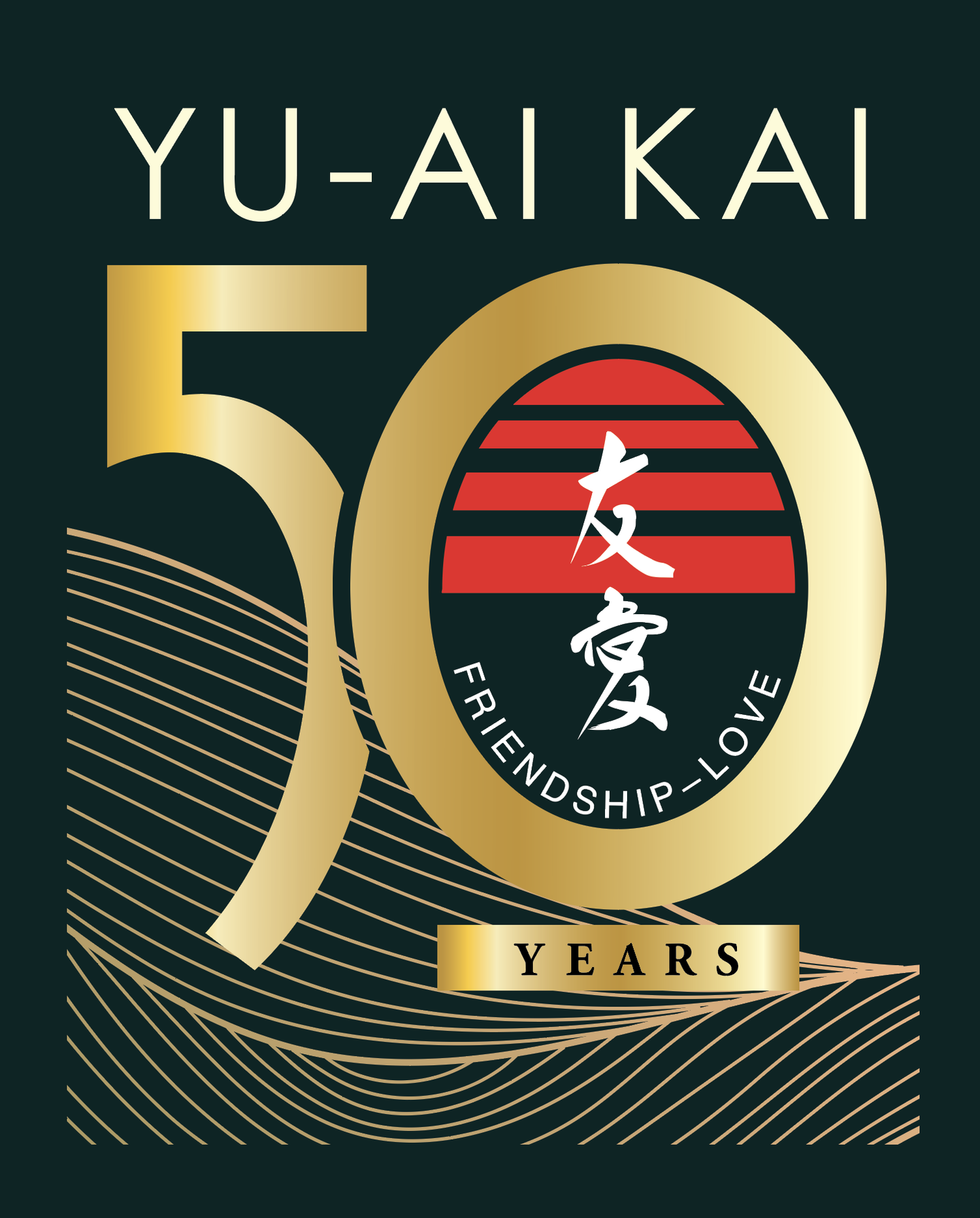Reminders
More convenient than a regular to-do list, reminders are able to actively prompt someone to remember an event or task. Using apps to send notifications to you can be a convenient way to remind yourself of what to do.
App and website reminders are more portable and secure than writing to-do lists on paper. Even writing down lists in note apps online can save time because they can be used across devices, and they can be carried around simply with your phone.
There are two apps that are very useful: Apple Reminders and Google Tasks
Apple Reminders
Apple’s Reminders app comes pre-installed when opening up a brand new iPhone. One of the primary advantages of the Reminders app includes being able to organize reminders into categories using lists and urgency.
To use the list function, there is an “Add List” button in the bottom right corner of the screen. It is possible to create reminders within the list or organize reminders that have already been created.
By dragging reminders up and/or down the list, it creates a priority for the events.
Reminders that are given dates and times are automatically synced to the Apple Calendar.
Reminders and lists can be made more easily identifiable with customized colors and icons.
2. Google Tasks
Google Tasks can be downloaded onto phones through the App Store, but it also works well when used online (through Google Calendar).
The app itself is comparable to a to-do list: you can also create subtasks within the tasks for specific steps or prerequisites.
Like Apple Reminders, the tasks can be ordered by date or sorted into lists.
The main advantage of Google Tasks is that it is automatically linked to the other aspects of your Google account.
Tasks labeled with dates are automatically added to the Google Calendar.
The tasks interface can be opened through Gmail (there is a button on the left side of the screen). The tasks list with appear as a sidebar to the right of the screen.
This can be paired with Gmail to create reminders from cues in the email by dragging the email into the taskbar.