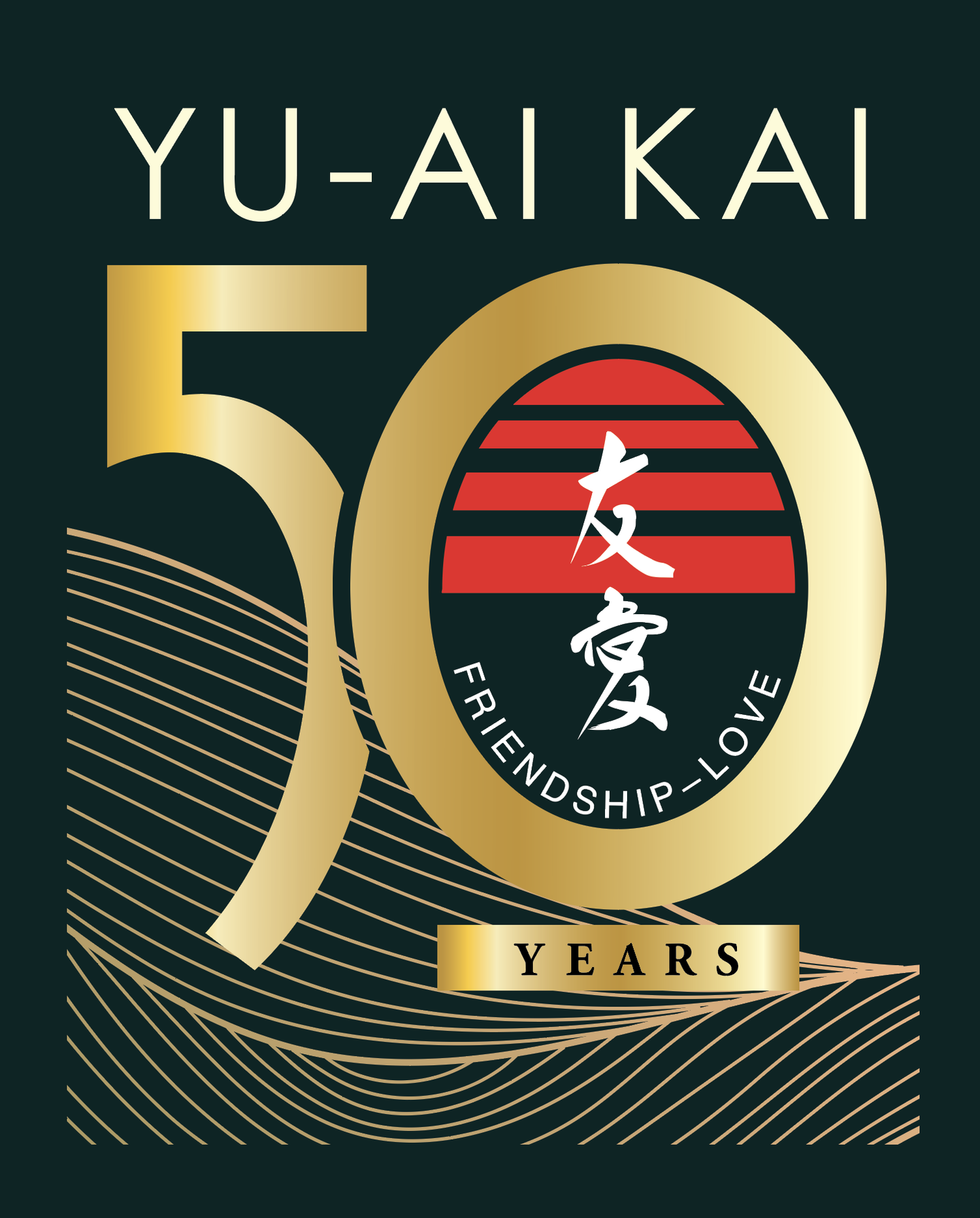Passwords
As the most popular way to protect your accounts and personal information online, it is crucial to have strong passwords. Although it may be difficult to keep track of passwords, here are several strategies to help manage them effectively.
Do’s and Don’ts
Do try and make different passwords for each sites. This way, if a hacker finds one password, they don't have access to all your accounts.
The longer, the better (sites typically set a minimum of 8-12 characters)
Don't connect it to personal info. Things like birthdays and names can be easily singled out.
Don't use dictionary words or substitute numbers for letters in words. Programs that use automated databases can perform a dictionary assault on your system, identifying the password easily. Substituting letters for numbers (ex: 1 for L)The number of substitutions can be easily guessed by both humans and software.
Do use a combination of letters (upper/lower case), numbers, and symbols.
2. Tips & Tricks
Now you may be thinking: a random assortment of characters is too hard to remember!
Some tricks to make it easier can be to...
Make passwords in the form of phrases/acronyms
Combinations of words together
Using a variant of the same password for different sites like ABT2_uz_AMZ! (About to use Amazon) or ABT2_uz_BoA! (About to use Bank of America)